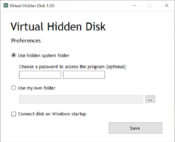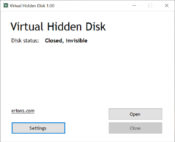- Review
Virtual Hidden Disk is a utility designed to provide a safe, private storage space for your personal or confidential business files. Instead of relying on encryption or cloud services, this tool creates a separate folder on your computer that can be hidden from view whenever you choose.
Quick Creation and Instant Hiding
With Virtual Hidden Disk, you can generate a new, private folder in just seconds. This folder acts like a separate disk, making it easy to organize and manage your most important data. Adding files is as simple as dragging and dropping them in, and once you’re finished, you can hide the disk instantly so that no one else will know it exists.
The process is streamlined for convenience. You don’t need any technical expertise to create, hide, or reveal your secret storage. Whether for personal privacy or business security, your confidential information can remain out of sight at all times.
Password Protection and Automatic Safety
You have the option to set a password for your hidden disk, offering an extra layer of protection for your secret files. Even if someone gains access to your computer, the contents of your hidden disk will remain secure and inaccessible without the password.
A unique safety feature ensures your privacy in unexpected situations. If there is a power interruption or you forget to hide your disk, the software will automatically make it invisible the next time you start your computer. Only you, with the right password, can restore access and make the hidden disk visible again.
Lightweight, Portable, and No Installation Required
Virtual Hidden Disk is a lightweight and portable solution. It runs directly from a folder or removable drive, so there is no need for installation or changes to your system.
The tool uses your existing free space to create these private disks, avoiding the need for extra partitions or complicated configuration.
Advantages
- Creates a private, hidden disk in just seconds, with no need for encryption or cloud services.
- Simple drag-and-drop functionality makes managing confidential files easy.
- Password protection secures your secret storage against unauthorized access.
- Hidden disks become automatically invisible after power interruptions or restarts.
- Portable and lightweight, with no installation or permanent system changes.
- Organizes hidden folders as separate disks for better data management.
Limitations
- Does not use strong encryption for sensitive files.
- A knowledgeable user could potentially access files if they know how to reveal the disk.
- Password security depends on the application, not on advanced cryptographic methods.
- Some advanced security options found in full encryption utilities are not included.
- Best for privacy, not for highly sensitive or critical information.
FAQs
1. Are my files encrypted?
Files are hidden but not strongly encrypted; the focus is on privacy rather than full security.
2. Can I use a password to protect my hidden disk?
You can set a password, so only you can access the hidden storage.
3. What happens if I forget to hide the disk or lose power?
The disk automatically becomes invisible the next time you start your computer.
4. Does this create a real partition on my system?
The hidden disk uses your available free space and appears as a separate disk, but it does not require repartitioning.
Conclusion
Virtual Hidden Disk offers a quick and effective way to keep your private data hidden and protected. Its instant hiding, password security, and automatic safety features make it ideal for anyone who needs discreet storage on their computer.
For everyday privacy and organization of confidential files, Virtual Hidden Disk is a practical and user-friendly solution.