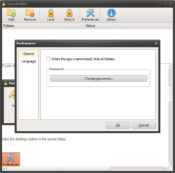- Review
SecretFolder helps you encrypt and hide your folders from other users and protect them with passwords so that nobody else can touch them if you have sensitive information in your folders.
If you share your computer with other users, you know it’s important to hide your sensitive information on that computer.
Sometimes, you don’t want others to see some data or files you have in one of your folders, so you can decide to protect it or hide it. Also, some documents are sensitive, so you might want to hide them.
You’ll be able to achieve all of the tasks mentioned above. It will help you hide and encrypt your files and folders so that others won’t see them.
For example, you can automatically hide all the items in your selected location or lock them by using a password or other encryption means.
Protect Files, Folders, and Documents
When you have many sensitive folders or files on your computer, one of your first tasks should be protecting them with a password or hiding them.
SecretFolder allows you to do both of that. You can select which files you want to hide and encrypt, and then choose whether to hide them or set a password for opening the folder.
You can drag files or folders into the interface and drop them, which will help you make certain operations with these files you put inside.
The tool is easy to work with, even if you’re inexperienced.
Lightweight
The app works quickly and swiftly and won’t consume much of your computer’s resources. Almost all users can use this app, no matter how old their PC is.
Conclusion
SecretFolder is for those users who want to encrypt and hide files or folders on their computers so that other users can’t access them.



 (111 votes, average: 3.73 out of 5)
(111 votes, average: 3.73 out of 5)