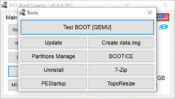- Review
AIO Boot is a handy utility tool that will help you create a bootable USB drive with Grub2 or Clover while incorporating support packages to simplify the process.
AIO Boot has become one of the best utility tools for creating bootable USB or HDD drives in the last few years. In a few simple steps, you can easily create bootable drives using Grub2, Clover, or Syslinux.
This tool is also handy if you want to boot straight via LAN with a PXE server, making the process even easier.
Straightforward to Install and Use
AIO Boot is primarily aimed at those who want to create bootable USB drives, which requires some knowledge and skills. But the good news is that this tool’s interface is somewhat simplistic, and some say it’s outdated.
It makes the tool easy for everyone with just a bit of computer skills who want to create bootable drives.
You must unpack and extract the downloaded files to install this application. You can select the drive where you want to have these files. Then, the installation is very simple.
You can start it with just a single mouse click. You can choose from different types of installation: Clover, Grub2, or Syslinux.
Use Different Operating Systems
Another great thing about this tool is using various operating systems to create bootable drives. You can select the system you want to use in the Integration tab for these drives.
The great news is that you can also download various support programs, making your whole process even easier.
You can obtain operating packages online and integrate them into this tool, making it even more versatile and easy to use.
Configurations
To make the whole process completely tailored to your needs, you can use a few configurations to ensure you’re using this tool as you want. You can select a different UI language, which makes it easier to go through it.
You can also change UEFI settings, prevent the boot from accessing the menu, configure PXE boots, and access Bootice, WinContig, 7-Zip, and other tools.
These configurations make this app a versatile tool for creating bootable drives. You’ll be able to use these configurations to create a complete bootable system, even if you’re a beginner and don’t have too much experience with these tools.
Conclusion
AIO Boot is a comprehensive and easy-to-use utility tool that helps you create bootable USB drives and HDDs.
It’s relatively straightforward to use with its simple interface, although it brings many advanced tools to the table, making it a versatile and complete tool for creating bootable drives.


 (14 votes, average: 4.21 out of 5)
(14 votes, average: 4.21 out of 5)