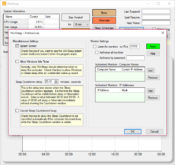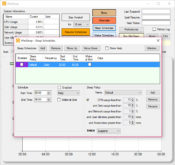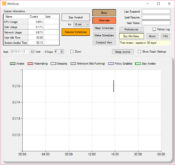- Review
Ensure your computer is only awake as needed with WinSleep, a simple app that confers your computer to sleep when you don’t need it and stays sharp as you use it.
One of the main problems with having a computer is that it can consume a lot of power, especially if you have a powerful computer. Often, we forget to close the computer, which can drain the battery if you have a laptop and consume a lot of energy, which can hit your electricity bill at the end of the month.
However, with WinSleep, you can solve this problem easily. The application will detect when you don’t use your PC, automatically going to sleep mode to consume too much electricity.
At the same time, you’ll also be able to prolong your computer’s lifespan because it will not drain your hardware as you keep it open all the time.
Simple to use
The main window of the app is very neatly organized. You’ll see most of the tool’s features in the upper section of the main window. It doesn’t have that many complicated features, but the good news is that the interface is made for the biggest beginners.
At the same time, it will show you some key metrics about your CPU usage and idle time.
You’ll see clearly when your computer is awake, running and when it shouldn’t be with WinSleep.
For instance, it will display a nice timeline on the bottom of the main window, where you can see a record of when your computer is awake, sleeping, or hibernating and when you consume the most power.
Create Your PC Sleep Schedule
It allows you to customize completely when you put your computer to sleep, especially when you don’t need it. You can easily set daily schedules and intervals to set your computer to sleep as you’re not using it.
However, you’ll also be able to make weekly and even monthly schedules, allowing you to customize your experience completely.
At the same time, you can delete any schedules you don’t find useful or that overlap. If schedules overlap, the app will only use the listed schedule first, so you won’t have to worry too much if that happens.
Conclusion
WinSleep is a handy application that will help you save energy and save on your electricity bill by allowing your computer to sleep as you don’t use it.
It can also help prolong your computer’s longevity, as it won’t use that many resources when you don’t need them.