- Review
Ventoy is an open-source tool that will enable you to create bootable USB and ISO drives. It runs smoothly and is fast and reliable, allowing you to create bootable USBs or ISO drives.
It is an essential application if you’re looking for an app to help you create a bootable USB drive. The best thing about it is that you won’t have to format the disk repeatedly before you can start using it again.
With this utility, you can copy the ISO file to the USB and boot it. It’s that simple.
Copy Several ISO Files
Not only that, but Ventoy lets you copy and paste several ISO files at once. This feature is incredibly helpful if you want to create several bootable USBs or if you want to add several ISO files to a USB at one time.
More than 160 ISO files have been tested, and they have all been proven to be compatible with this app.
It includes BIOS and UEFI files, allowing you to create various bootable files simultaneously.
Fast and Reliable
If you choose this software, you won’t have to worry about data loss. It is a reliable tool that copies all your files safely and safely to the end destination.
It will even support larger files (of over 4GB), which some similar tools don’t do.
It also supports most types of OS, UEFI, and BIOS files. Everyday USB use is not affected if you decide to use this app, and the USB will only become read-only during the boot.
You won’t need to do any extraction once the files are copied to the USB of your choice.
Conclusion
Ventoy is a great application that lets you easily copy ISO files and create bootable USB drives. It’s a safe and fast tool that helps you copy several ISO files simultaneously.



 (110 votes, average: 3.85 out of 5)
(110 votes, average: 3.85 out of 5)
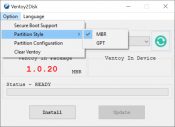


Awesome tool. You don’t need to format the disk over and over l like that.