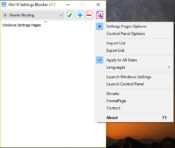- Review
Win10 Settings Blocker allows you to block access to certain settings inside Windows 10, which can be crucial for preventing certain users from accessing settings.
You may have worried if you own a computer constantly used by other users. You’re worried that these users might alter the settings of a computer or change other aspects as well.
It is especially true if you’re an admin of a computer used publicly, often seen in public spots.
It is a blocker that will block access to settings inside Windows 10, which can help you ensure that your settings remain intact. It’s a useful tool to own when you’re an admin of a computer or don’t want others to access it.
Disable Settings Quickly
With Win10 Settings Blocker, all the settings inside the system can be blocked with just one mouse click. It will help you eliminate the issues that might arise when other users attempt to alter these settings.
It’s as easy as pressing one button to disable access to the settings, which can prevent other users from accessing them.
Of course, you can customize which settings can or cannot be accessed by which users. In this regard, you’ll be able to set up rules for each user and how they can interact with your system.
It is crucial, especially if you often allow other users to use your computer or if you’re an admin of a public system.
Keeps Settings Intact
If you don’t like the idea of altering the settings a lot of the time, this application can also help you out.
It will let you preserve your desired settings every time another user uses your computer, so you don’t have to revert these settings again in the future.
Conclusion
Win10 Settings Blocker is useful for those who want to preserve their settings and keep them intact, especially if other users use their computers often.