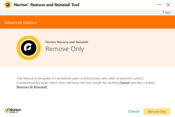- Review
Norton Remove and Reinstall is a dedicated utility for Windows users designed to completely uninstall and, if desired, reinstall Norton security products. Whether you’re troubleshooting a malfunctioning installation, upgrading to a newer version, or transitioning to a different antivirus solution, this tool ensures a thorough cleanup of Norton components from your system.
It offers a reliable and consistent method for resolving common issues that standard uninstallers might leave behind.
Streamlined Removal and Reinstallation
The primary function of this tool is to completely remove Norton products such as Norton 360, Norton Internet Security, and Norton AntiVirus. Unlike standard uninstall processes, this utility eliminates leftover files and registry entries to prevent conflicts or installation problems later on.
For users who plan to continue using Norton software, it provides a seamless option to download and reinstall the latest version automatically, ensuring continuity and updated protection.
Advanced Removal Options
For more complex scenarios, such as corrupted installations or preparation for installing a different security solution, the utility offers an “Advanced Remove Only” mode. This mode performs a deeper cleanup, erasing all Norton-related files, configurations, and user data.
Users should back up important settings or information beforehand, as this process is irreversible.
Advantages
- Removes all traces of Norton products, including hidden files and registry entries
- Allows direct reinstallation of the latest Norton version during the same process
- Includes an advanced mode for thorough removal in stubborn or broken installations
- Simple interface that guides users step-by-step
Limitations
- Removes all Norton products without the option to select specific components
- Advanced removal erases all preferences, requiring reconfiguration after reinstalling
- May require one or more restarts to fully complete the operation
- Designed exclusively for Norton products
Conclusion
Norton Remove and Reinstall is an essential tool for managing Norton software on Windows systems. Whether you need to fix a broken installation, upgrade to the latest version, or remove Norton completely, it provides a clean, user-friendly method for maintaining your system’s stability and security.
Its dual-purpose functionality and deep cleanup capabilities make it a must-have utility for any Norton user.


 (1 votes, average: 4.00 out of 5)
(1 votes, average: 4.00 out of 5)