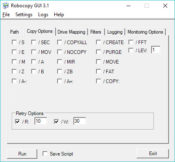- Review
Robocopy is a perfect copy utility used to resume the file transfer easily. If an error of a network disruption interferes with your activities, then this tool will help you a lot for you to continue the procedures.
Seamless File Transfer Resumption
It will help you a lot because if you have an error, this tool will easily preserve your file’s properties. It is a handy security tool that will maintain a lot of things.
Besides preserving the file properties and information, it will maintain date and time stamps and even the security access control lists. This tool will replicate the file and undoubtedly be a handy tool, especially for advanced users.
Robust Data Replication and Scripting
Robocopy is an easy-to-use application with a friendly interface with custom options that any user can easily apply. All desired options can be executed with the traditional Robocopy command line functionality.
All of this tool’s functionalities will be extended in exciting ways, and this tool will even allow the user to create and execute a Robocopy script. This tool will create another script while the first script runs. It will also allow the user to save his wanted script for him to execute it later.
It will also let you create and share some scripts with your colleagues.
Efficient File Management for All
It will also allow you to save your default setting, so you won’t have to start from scratch every time. Robocopy is easy-to-use software and will be pretty easy to understand.
You will learn all of the full indexes for free, and you will also manage to learn this program’s syntax and commands by using it because it has a friendly interface, and you won’t have problems understanding it.
All you have to do will be to select your source path and the target path, and after you do these things, the program will start doing its work.
You must click on Run so it will quickly start working. It will work well in any condition, and you won’t have problems using it immediately.
Conclusion
In conclusion, Robocopy offers seamless file transfer resumption, robust data replication, and versatile scripting capabilities, making it a valuable tool for efficient file management. It’s user-friendly and ensures your tasks continue uninterrupted.