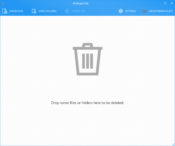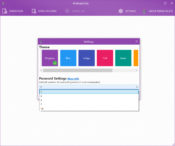- Review
Permadelete is a lightweight application designed to securely and permanently remove files or folders from your system so they cannot be recovered. If you need to protect confidential documents, personal data, or temporary files from recovery software, this tool offers a clear and effective way to do it without installing bulky security suites.
Secure deletion made simple
Once Permadelete is opened, you can drag and drop the files or folders you want to erase. Just select the desired deletion method and start the process to completely zero out the data. It then overwrites files multiple times so recovery tools cannot restore their contents.
This way you can be sure that once a file is deleted, it really is gone for good.
Multiple overwrite methods for safety
The application offers several data overwrite options. You can choose a single-pass overwrite or more advanced patterns that use multiple passes for higher security. This ensures the data is not just hidden but truly destroyed beyond recovery.
Depending on your privacy needs, you choose the overwrite strength, whether for simple cleanup or protection of highly sensitive information.
Easy interface with clear feedback
Permadelete has a minimalist interface that shows progress as it processes each file. You can see how many passes are completed and how much time remains.
The straightforward design minimizes distractions and ensures you always know what you are deleting and how securely it is being handled.
Portable and resource-friendly
This tool runs without installation and uses minimal system resources. You can keep it on a USB drive for secure deletion on any Windows machine.
It does not require administrator rights once downloaded and does not add background processes or slow down your system.
Advantages
- Permanently erases files with no chance of recovery
- Supports multiple overwrite methods, from one pass to multiple secure passes
- Simple, drag-and-drop interface with clear progress display
- Portable for use on any computer and very lightweight on system resources
Limitations
- Does not offer scheduled deletion or automatic file wiping
- No file recovery for mistakes. Deleted items cannot be restored
- Does not integrate with context menus
- Limited to file and folder deletion without shredding empty disk space
Conclusion
Permadelete is a reliable and easy-to-use solution for securely deleting files and folders on Windows. With multiple overwrite options, a clear interface, and portable design, it gives you control over removing private data permanently and safely.
If you need a no-nonsense tool to ensure sensitive files are gone for good, Permadelete is an excellent choice for digital privacy and peace of mind.