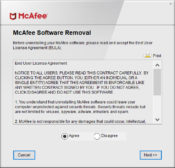- Review
Do you want to remove McAfee software completely from your computer? McAfee Removal Tool (MCPR) will help you do just that, as it will thoroughly cleanse your computer of all the traces and folders that might be left on your PC.
McAfee is one of the most common third-party apps included inside the installation when you install new apps or buy a new piece of hardware. Many people don’t want to use this application because they don’t need it, but it still gets installed.
That’s why it’s often called bloatware, which creates and uses unnecessary space.
The good news is that there’s a way to remove McAfee easily and all its instances from your computer – you can do that with the McAfee Removal Tool.
Removes McAfee With Ease
The aim of this application is really simple – it will enable you to remove McAfee and all of the additional instances of this application from your computer. It aims to remove any other traces that might be left, such as folders or registry entries. It is very effective and easy to use.
To deploy this application, you don’t even have to install it on your system. All you need to do is store it on your USB drive to get started.
It means you can take it anywhere you might be to remove McAfee products.
Wizard-Like Interface
This application is really easy to use. All you will need to do is follow the wizard-like interface, and you should be on your way toward removing McAfee and all its traces from your computer.
After the deletion, you won’t have to take additional actions to remove anything else.
Conclusion
To remove McAfee and its instances and traces, you can use the McAfee Removal Tool, which is very easy to use and highly effective.