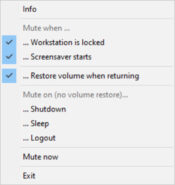- Review
WinMute helps you mute your computer when the screen is locked, or the screensaver is running. It is an open-source application that will hide in the system tray.
If you step away from your computer and don’t intend to use it for some time, you may still receive notifications and messages from others, which might produce sounds.
And when you go away from the PC, those sounds might start to bother the people around you. You might want to lower those sounds or mute them altogether.
WinMute is an open-source and free application that allows you to do that. It will automatically mute your computer when the screen is locked and when the screensaver starts.
You don’t need to install it, and it’s a very lightweight application.
Lightweight App
No installation is required. All you need to do to run this app is launch and run it. Once the app runs, it will minimize itself into the system tray, so you won’t notice it is running.
It doesn’t require much from your computer, but make sure your PC meets the app’s requirements.
Mute Your PC Easily
This utility makes it easy to mute your PC once you leave your desk. The muting will be done automatically when the screen is locked or the screensaver is turned on. Of course, you can set these triggers up yourself and enable or disable them.
When you leave the screensaver mode and start using the computer again, the app will turn the setting off automatically.
You can do so manually if you wish, but you must set this up in the settings yourself.
Conclusion
WinMute is a lightweight, straightforward application that helps you mute your computer when the screensaver is turned on, or your screen is locked.
It allows you not to bother others when you leave your desk with unnecessary sounds or noises from your computer.