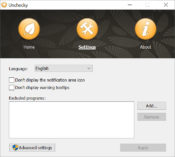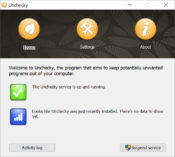- Review
Unchecky is a reliable application that will help you prevent the installation of unwanted third-party software when you install applications.
When installing new applications, you’ll often have to go through a quick installation process as smoothly as possible. You end up installing several pieces of unwanted software during the installation because of this. That’s why many users often forget about third-party offers and software that’s almost invisibly placed into the installation.
That’s where Unchecky can help you out. This app will automatically decline offers for installing third-party software with various applications.
When you don’t pay attention, you might end up installing the software you don’t want or need – and it can help you avoid that by declining the installation of unwanted software.
Install and Use It Quickly
When you first download Unchecky, you’ll have to install it, which only takes a few short seconds. And then, the application runs whenever you open the computer, and it helps you avoid third-party software when installing new applications or even games on your computer.
It runs in the background and uses no considerable amount of RAM or CPU.
Prevent Installation of Unwanted Programs
This utility works because it will stay in the background, scanning for any potential installations where you might be prompted to install additional third-party software.
As a default, many of these installations will have those boxes ticked from the start, so you’ll have to uncheck them.
If you accidentally click on one of the boxes or leave them checked, it will automatically warn you that you need to uncheck them. It can be of great help, especially if you want to install new apps quickly without worrying too much about installing unwanted software.
Unchecky will warn you when you’re about to install any unwanted software that you won’t need.
It’s a very simple application that almost every user will profit from. It helps you prevent the installation of any software you don’t want. For example, it can be an antivirus that gets bundled into installations of new tools and apps.
You can always leave it open for the best effects, but you can also customize it to open only when you need it or leave it open.
Conclusion
Unchecky is an application that helps you avoid installing additional software that comes with installations.
It will automatically warn you when you’re about to install a third-party app that you might not want, which helps you avoid any additional programs that might clutter your computer and bring an unwanted program.
It’s a simple app installed quickly and works in the system tray, and it won’t consume a lot of your computer’s resources to work.