- Review
NetCut is a simple and lightweight app that will scan your network for connected computers and help you retrieve the information about each computer connected to it.
It is designed to give you a clearer idea of what computers you have hooked up to your network. It will display all the information about the computers currently connected to the network.
It allows you to scan multiple adapters simultaneously and retrieve IP information about each machine connected to your network.
Get Information About Machines Connected to Your Network
NetCut will appear as a plugin in your browser, so you won’t need to install it on your computer. It means that it doesn’t consume much space on your computer, and the installation will be quite swift.
The tool will work automatically, too. It will constantly scan your network to detect the machines and devices connected to it.
With the IP finder, you’ll be able to find the specific machines that you believe are connected to the PC. You’ll be able to see all the information about the machine, such as its name, the bandwidth used, and much more.
You’ll be able to tell immediately if some unwanted devices are connected, so you’ll be able to cut them out instantly.
Cut Down the Network Speeds for Devices
After retrieving the information about machines connected to the network, you’ll also be able to tweak some settings. As mentioned, you’ll have the option to cut out some devices or machines immediately, especially if you believe the devices should not be connected.
Alternatively, you can also use some other tweaks and settings. You’ll be able to make sure that you cut down the internet speeds for some devices you think are using too much.
It will be done with a simple drag and click, although this feature is only available in the Pro version.
Conclusion
NetCut is a simple tool that will help you recognize devices connected to your network and cut down their network speeds.

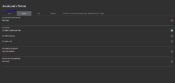


Any users tried this application? Does it work as intended? Thanks.
I am using this application, and it works great!