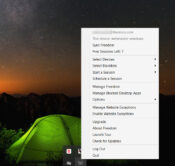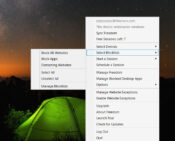- Review
Are you spending too much time on the Internet while working? Then you can use Freedom, a simple tool that will restrict your access to the Internet while you work, allowing you to stay more productive.
If you work on your computer, you know the struggle – the lure of the Internet is sometimes just too strong to avoid. Many people that use a computer for work know about this, and the main issue here is staying productive since you’ll be spending a lot of time on the Internet doing things that are not productive.
To help you solve that issue, you can use Freedom. It is a simple and handy piece of software that will disable your Internet to enable you to complete more work.
You can set intervals of when you don’t want to use the Internet and configure when you can and when you can’t go online. You can manage your sessions using just one account.
Block Internet Access
The main purpose of this application is to help you restrict your access to the Internet while you work, allowing you to stay more productive. It will enable you to create self-imposing restrictions for sources on the Internet that are most distracting to you, such as social media, games, news sites, and others.
It allows you to set times for when you want to restrict access to the Internet. During these intervals that you set, you will be declined access to the sites that are most distracting to you, allowing you to do your work in peace.
Simple to Use
You should know that Freedom doesn’t have a traditional interface to help you work with this application.
Instead, it will be hidden inside the system tray, where it will impose restrictions, so you won’t even notice that the app is running while imposing restrictions on your Internet access.
Conclusion
To conclude, Freedom is an app for you if you struggle with the Internet while working. It’s simple to use and will disable your access to the Internet for the desired intervals while you work, allowing you to stay productive.