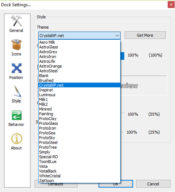- Review
Customize how your Windows system launches with RocketDock, allowing you to customize your Windows system to make it look like the MAC OS.
Whatever you might think about Apple and MAC OS, it’s undoubtedly one of the world’s best graphically developed systems. Some people would even describe it as eye candy, and many pick MAC OS simply because it looks better.
If you’re one of those people, then there’s good news: you can change your Windows system to resemble that of MAC OS.
You can do that with RocketDock. It acts as a dock for your Windows system, making it appear as though it is MAC OS.
It’s a popular choice for many Windows users who prefer the MAC OS look. It also has several customizations that you can use to tailor your Windows experience to your preferences completely.
Appealing Alternative
The main focus of RocketDock is to change the look of your Windows system. While it doesn’t have any practical implications on your system functions, its primary role is to help you change how your Windows system looks.
You can configure the dock completely with the settings inside the application.
Customizable Dock
The docks you can create with this utility are fully customizable. It will look like a genuine MAC OS dock, especially if you customize it further.
You can use the zooming effects that make the dock larger or smaller. You can use features like the Bubble, Plateau, or Flat tools or change the dock’s icons.
Moreover, you’ll also be able to choose from various themes to spice things up and to help you save time when you make the configurations.
There will be many choices here aimed primarily at making things simpler for you.
Conclusion
To conclude, RocketDock is an excellent option for Windows users who want to make their Windows appear more like MAC OS, especially if you change the dock.