- Review
Arduino is a cross-platform IDE that helps developers write code and upload it to a board where the code can be easily tested.
If you’re a coder, you have probably heard about this application. It’s a cross-platform IDE that works with the Arduino controller, which helps you write code and upload it to various Arduino boards.
The universal languages for Arduino include C and C++. So the application is meant mostly for developers and coders in those two languages.
Widespread Support for Arduino Boards
When you write your code, you upload it to various boards where it can be run and tested. These boards include Arduino Uno, Nano, Mega, Esplora, Ethernet, Fio, Pro, Pro Mini, and LilyPad Arduino.
It comes with all the features you’d expect from a coding application. These features include syntax highlighting, which helps you discover passages of code that matter and that go together. There’s also the automatic indentation, which saves you a lot of time.
The bracing matching also makes this tool a great option for coders looking for a feature-packed and modern IDE.
The IDE interface is streamlined and simple to use, allowing developers to easily try out their code and debug it. There’s also a great library of built-in examples, which is especially helpful for beginners looking to code. This library provides plenty of examples for newbies to learn.
Built-In Libraries
Arduino is also a very versatile tool for coders. It has some nice libraries, including EEPROM, Firmata, GSM, Servo, TFT, Wifl, and many others. You can also add your library, which provides you with great flexibility.
An error log at the bottom gives you an idea of where you’ve gone wrong and where you need to pay attention.
Conclusion
Arduino is a modern IDE for C and C++ developers looking for a good interface to develop their code. It helps them streamline their testing and coding process and save time doing several repetitive tasks.

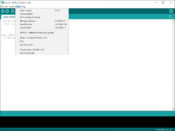




It is a very good app for the future.