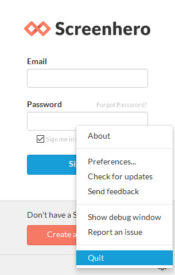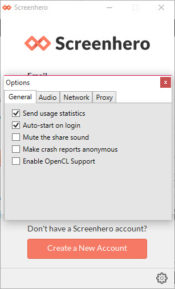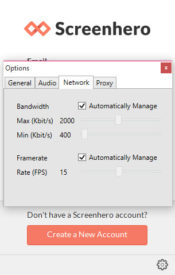- Review
Traditional screen sharing often limits collaboration to just one user at a time, which can make remote teamwork slow and frustrating. Screenhero changes that by offering simultaneous screen control, real-time voice communication, and effortless setup.
Whether you’re pair programming, troubleshooting, or walking someone through a process, this software gives each participant their own mouse pointer and the ability to work independently – just like sitting side-by-side.
Its simple interface, secure connection, and built-in messaging tools make it a strong choice for teams looking to recreate in-person productivity from remote locations.
Share screens instantly with simple access
Getting started with Screenhero is remarkably straightforward. Once the app is installed, you only need to share your unique ID and password to initiate a session.
For recurring contacts, it goes one step further: you can add friends to a contact list and skip the login process entirely. Future connections happen automatically, streamlining frequent collaboration.
This approach eliminates the need for complex configurations, making the tool accessible even to less technical users.
Work together with independent control
Unlike most screen sharing tools, Screenhero gives each user their own pointer and keyboard access. This means multiple users can work simultaneously on the same screen without waiting for one person to finish.
It’s ideal for tasks like remote pair programming, collaborative document editing, or live demonstrations.
Because each user can act independently, this setup mirrors in-person teamwork far better than standard screen mirroring software.
Integrated messaging and voice chat
In addition to its screen sharing features, Screenhero doubles as an instant messenger. Users can chat within the app or initiate voice calls directly during a session. Incoming calls or chat invitations require acceptance, giving you full control over your availability and interactions.
This built-in communication layer helps teams stay connected without needing to rely on separate chat or video conferencing platforms.
Secure, user-friendly, and subscription-based
Security is a priority in Screenhero, with encrypted connections that protect shared content during every session. The lightweight design ensures low latency and responsive interactions, even under modest internet conditions.
While the application is free to set up and try, ongoing use requires a premium subscription.
Once upgraded, users enjoy full access without further limitations, making it a compelling long-term solution for regular collaborators.
Advantages
- Simultaneous screen control with separate pointers for each user
- Quick setup via ID/password or automatic access for trusted contacts
- Built-in messaging and voice chat for seamless communication
- Encrypted sessions ensure security during screen sharing
- Lightweight and responsive performance ideal for real-time work
Limitations
- No file sharing or transfer features built-in
- Limited customization of user permissions during sessions
- Performance depends on stable internet connections for all participants
Conclusion
Screenhero offers a refreshing take on remote collaboration by removing traditional limitations and making screen sharing truly interactive. Its simultaneous control, intuitive access, and integrated communication tools bring remote work closer to the feel of in-person collaboration.
While it does require a paid subscription for long-term use, the streamlined experience and productivity benefits make it a valuable investment for teams that depend on real-time cooperation.
For anyone serious about improving their remote workflow, Screenhero stands out as a practical and forward-thinking choice.