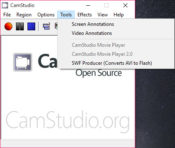- Review
CamStudio is a straightforward and surprisingly capable screen recording tool designed for users who want to create video tutorials, software walkthroughs, or record any kind of on-screen activity with ease.
It focuses on delivering core recording features in a compact package, offering the flexibility to capture anything from your full screen to a specific window or selected area.
Whether you’re teaching someone how to use software or simply recording an important on-screen process, CamStudio makes it easy to capture both video and audio – without the bloat or complexity of larger programs.
Flexible screen capture with webcam and audio support
What sets CamStudio apart is how much control it gives you over your recordings. You can choose to capture the full screen or just a specific portion, depending on what you need. The tool supports system audio, external microphone input, or both, which is perfect for voiceovers and detailed narration.
In addition to screen recording, it also allows webcam integration, letting you place yourself directly into the video. This is a valuable feature if you’re presenting something or want to personalize your tutorial content.
Adding high-quality captions, overlays, and basic effects is also simple, which helps improve the clarity and professionalism of your recordings.
You can even convert your audio into a more polished output using built-in tools that refine sound quality, and with the included SWF producer, you have the option to export your AVI files as Flash videos – still useful in some legacy applications.
Lightweight output with good quality
One of the highlights of CamStudio is how efficiently it handles video output. Despite capturing both video and audio, the resulting files are smaller than you’d expect compared to other screen recorders. This makes it easier to store or share the recordings, whether you’re uploading them online or burning them to a CD/DVD.
And if you’re worried about the technical side of things, the tool’s layout is simple enough for beginners, and there’s helpful customer support available should you need assistance getting started.
Advantages
- Offers full-screen or region-specific screen capture.
- Supports webcam input and multi-source audio recording.
- Allows for high-quality captions and basic visual effects.
- Produces small file sizes without compromising output quality.
Limitations
- User interface may feel dated compared to modern screen recorders.
- Lacks advanced video editing features.
- Not ideal for high-performance or gaming footage.
Frequently Asked Questions
1. Can I use CamStudio to record only part of my screen?
Yes, you can select a specific region or window to record, or capture the entire screen.
2. Does it support audio narration?
Absolutely. It records both system audio and microphone input, making it great for tutorials and walkthroughs.
3. Can I include myself in the video?
Yes, it allows webcam input so you can appear in your recordings while capturing your screen.
4. Is the file size manageable?
Yes, it’s known for creating smaller file sizes compared to other screen recording tools, making storage and sharing easier.
Conclusion
CamStudio delivers exactly what you need from a screen recorder: reliable, clear video and audio capture, support for webcam integration, and tools to personalize your recordings with captions and effects. It’s not packed with flashy features, but it does its job well—and does it without unnecessary bulk.
For educators, tech support professionals, or content creators looking for a lightweight and flexible screen recording solution, CamStudio remains a solid and practical choice.