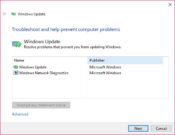- Review
Are you having problems with your Windows Updates? You can then use an application like Windows Update Troubleshooter, which is a useful application for those who cannot update their Windows system and get the latest features.
Sometimes, Windows updates do not work properly and need to be solved manually. It isn’t very pleasant since new updates almost always bring some new and useful features.
Sometimes, these updates will trigger various error codes, making it impossible for you to update your computer without getting error messages.
But with the Windows Update Troubleshooter, you will be able to solve these problems with ease and get the latest updates on your computer.
Microsoft designed this application and is meant to act as a troubleshooter when your updates are not working as they should be. It will also suggest potential fixes to solve your problems.
Repair Windows Update Errors
When you cannot install a Windows update, you can use this application, just as the name suggests. It’s very simple to use, and it will do most of the work for you. When you can’t update your Windows system, open up this application and start the troubleshooting process.
It will detect and repair the potential issues when they happen.
Most of the time, these problems will be in the form of DLL files missing or aren’t properly registered.
The application will find that for you and make it possible for you to fix the problems. Luckily, these issues can be solved easily by downloading these DLL files, and the troubleshooter should come up with that solution for you.
Fix Errors Instantly
You don’t need to install this application. All you need to do is run it when the update doesn’t install and start the troubleshooting process.
The app should work on its own to help you fix the potential issues, and it will also identify the potential problems for the future for you. All in all, it’s easy to use
Conclusion
With Windows Update Troubleshooter, you’ll be able to find and fix errors when you try to update your Windows system.