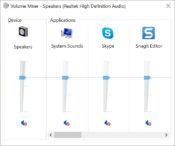- Review
Realtek High Definition Audio Driver is the official software package from Realtek that activates the full functionality of your system’s onboard audio hardware. Installing or updating this driver ensures optimal audio performance, enabling your computer to deliver high-definition sound for entertainment, communication, and creative tasks.
From casual listening to immersive gaming, this driver plays a critical role in unlocking the potential of your audio chipset.
Seamless Hardware Activation
Once installed, Realtek High Definition Audio Driver enables support for your built-in speakers, headphones, and microphone inputs. The driver package includes all necessary files to ensure that your system recognizes and interacts with the onboard sound hardware correctly.
For most users, installation is straightforward. You simply launch the installer and let the software detect your system’s configuration. A system restart may be required afterward to apply the changes fully.
Enhanced Sound Features
By using this driver, your computer can take advantage of features like 7.1 surround sound, jack retasking, real-time audio effects, and microphone noise suppression. The realtek control panel, if bundled with your system, gives access to speaker calibration, equalizer settings, and audio output switching.
These enhancements are essential for those who rely on audio precision, such as during voice calls, content creation, or gaming.
Compatibility and Updates
Keeping your Realtek High Definition Audio Driver updated ensures better compatibility with operating system updates and newer audio applications. Manufacturers may also offer customized versions of this driver tailored to specific systems or motherboards, so checking the original hardware support page can reveal additional enhancements.
In general, though, the standard Realtek release provides robust support for the majority of integrated audio chipsets used in consumer PCs.
Advantages
- Activates and manages integrated sound hardware
- Enables HD audio features like surround sound and microphone enhancements
- Improves compatibility with apps and system updates
- Simple installation with auto-detection and setup
- Supports real-time sound adjustments via the Realtek control panel
Limitations
- Advanced features may vary based on hardware vendor’s customization
- Lacks features found in professional audio software
- Conflicts may occur if other audio drivers are installed simultaneously
Conclusion
Realtek High Definition Audio Driver is a foundational component for any PC using Realtek’s audio chipset. It provides the essential functionality required for sound playback and recording, while also enabling advanced features like HD audio and microphone filtering.
Whether you’re listening to music, participating in online meetings, or playing games, keeping this driver updated ensures that your sound experience remains stable, clear, and fully optimized.
- supports the following chipsets in Windows 8, Windows 7, and Windows Vista: ALC882, ALC883, ALC885, ALC886, ALC887, ALC888, ALC889, ALC892, ALC899, ALC861VD, ALC900, ALC660, ALC662, ALC663, ALC665, ALC668, ALC670, ALC671, ALC672, ALC676, ALC680, ALC221, ALC231, ALC233, ALC260, ALC262, ALC267, ALC268, ALC269, ALC270, ALC272, ALC273, ALC275, ALC276, ALC280, ALC282, ALC283, ALC284, ALC286, ALC290, ALC292, and ALC383.
- these chipsets are supported in Windows XP and Windows 2000: ALC880, ALC882, ALC883, ALC885, ALC886, ALC887, ALC888, ALC889, ALC892, ALC899, ALC861VC, ALC861VD, ALC900, ALC660, ALC662, ALC663, ALC665, ALC668, ALC670, ALC671, ALC672, ALC676, ALC680, ALC221, ALC231, ALC233, ALC260, ALC262, ALC267,ALC268, ALC269, ALC270, ALC272, ALC273, ALC275, ALC276, ALC280, ALC282, ALC283, ALC284, ALC286, ALC290, ALC292, and ALC383.


 (288 votes, average: 4.11 out of 5)
(288 votes, average: 4.11 out of 5)