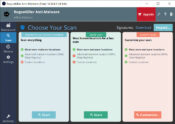- Review
RogueKiller can scan processes, registries, MBR, services, and other areas on your computer, such as the Windows task scheduler, to detect any unusual activity and eliminate malware.
Malware is getting more and more advanced. Today, it’s designed to “blend” in with the files and data you have on your computer, making it harder and harder for antiviruses to spot them.
It can become problematic, especially if the malware uses a lot of your computer information.
Luckily, you can prevent these files from getting in the first place. You can use a tool like RogueKiller, which will help you detect malware that might accumulate on various spots of your computer, such as your processes, registries, MBR, services, and more.
It helps you stay safe from potential malware on your PC.
Efficient and Easy to Use
The great thing about RogueKiller is that it’s simple to use, and it has an easy installation to go with it, too. You’ll be able to use and install 32-bit and 64-bit versions of this program, which is handy if you have either version.
The interface is easy to use, as it features a finely designed interface where everything is sorted nicely and simply for the user.
Scan OS Areas to Detect Malware
The most important feature of this utility is that it will allow you to scan various places on your computer to identify potentially threatening files and malware.
You can check your statistics, such as progress, elapsed time for the scans, number of detected malware files, and more.
You can see these after and during the scan. You’ll also see more details about each scan and the files in a separate window.
Once the scans are done, you can decide whether to delete or quarantine the files or leave them.
Conclusion
RogueKiller is a handy tool for finding malware on your computer, no matter how well it is hidden and where it might be.
- Kill malicious processes
- Stop malicious services
- Read / Fix DNS hijacks
- Read / Fix Proxy hijacks
- Read / Fix HOSTS hijacks
- Unload malicious DLLs from processes
- Find/Kill malicious hidden processes
- List / Fix SSDT Shadow SSDT IRP Hooks
- Find and restore system files patched / faked by a rootkit



 (52 votes, average: 3.46 out of 5)
(52 votes, average: 3.46 out of 5)