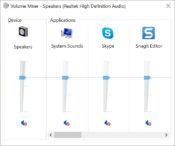- Review
Realtek High Definition Audio Driver is the official release from Realtek, bringing together the driver files needed to activate the audio hardware on your computer. Keeping this driver up-to-date means enjoying the maximum capabilities of the integrated hardware. However, you may need to consult the motherboard’s instructions for the original software on your audio product, as that may include further customization settings than the standard one presented here.
The installation procedure is simple, but a system restart may be required to make the hardware work properly.
Realtek High Definition Audio Driver features and benefits:
- supports the following chipsets in Windows 8, Windows 7, and Windows Vista: ALC882, ALC883, ALC885, ALC886, ALC887, ALC888, ALC889, ALC892, ALC899, ALC861VD, ALC900, ALC660, ALC662, ALC663, ALC665, ALC668, ALC670, ALC671, ALC672, ALC676, ALC680, ALC221, ALC231, ALC233, ALC260, ALC262, ALC267, ALC268, ALC269, ALC270, ALC272, ALC273, ALC275, ALC276, ALC280, ALC282, ALC283, ALC284, ALC286, ALC290, ALC292, and ALC383.
- these chipsets are supported in Windows XP and Windows 2000: ALC880, ALC882, ALC883, ALC885, ALC886, ALC887, ALC888, ALC889, ALC892, ALC899, ALC861VC, ALC861VD, ALC900, ALC660, ALC662, ALC663, ALC665, ALC668, ALC670, ALC671, ALC672, ALC676, ALC680, ALC221, ALC231, ALC233, ALC260, ALC262, ALC267,ALC268, ALC269, ALC270, ALC272, ALC273, ALC275, ALC276, ALC280, ALC282, ALC283, ALC284, ALC286, ALC290, ALC292, and ALC383.
Technical details
Latest version:
2.82
File name:
32bit_Win7_Win8_Win81_Win10_R282.exe
MD5 checksum:
File size:
168.55 MB
License:
Free
Supported OS
Windows 11 / Windows 10 / Windows 8 / Windows 7
Author:
User reviews
Subscribe
0 Comments


 (283 votes, average: 4.10 out of 5)
(283 votes, average: 4.10 out of 5)